An ACDK WX Sample
Shows a little sample to write GUIs with Scripting CfgScript and ACDK WX.
Content of this chapter: |
 The Source
The Source
For demonstration I use  CfgScript,
but exactly the same (just put it into .cpp, replace some '.' with
'->', add some leading 'R', etc.) can also be done in native C++.
CfgScript,
but exactly the same (just put it into .cpp, replace some '.' with
'->', add some leading 'R', etc.) can also be done in native C++.
// use classes and enumerations from the acdk.wx namespace
// the package acdk_wx will be loaded automatically be the
// ClassLoader
using acdk.wx;
// IDs for the controls and the menu commands
enum MyEvents
{
// menu items
Event_Quit = 1,
Event_About,
// ListBox id
Event_ListBoxSelected
}
/**
an own dialog
*/
class AboutDialog
extends Dialog
{
Button _okButton;
StaticText _label;
AboutDialog(Window parent)
{
super(parent, -1, "About", Point.defaultPosition(), new Size(200, 200))
// a little bit complicated layout management
// using XML ressource for Dialog description is much easier
setAutoLayout(true);
LayoutConstraints layout = new LayoutConstraints();
layout.top().sameAs(this, Top, 10);
layout.centreX().sameAs(this, CentreX);
layout.width().asIs();
layout.height().asIs();
_label = new StaticText(this, -1, "Hello");
_label.setConstraints(layout);
layout = new LayoutConstraints();
layout.top().below(_label);
layout.centreX().sameAs(this, CentreX);
layout.width().asIs();
layout.height().asIs();
_okButton = new Button(this, CID_OK, "Close");
_okButton.setConstraints(layout);
ListBox list = new ListBox(this, Event_ListBoxSelected);
list.appendAndEnsureVisible("First");
list.appendAndEnsureVisible("Second");
list.appendAndEnsureVisible("Third");
layout = new LayoutConstraints();
layout.top().below(_okButton);
layout.centreX().sameAs(this, CentreX);
layout.width().sameAs(this, Width);
layout.width().asIs();
layout.bottom().sameAs(this, Bottom);
list.setConstraints(layout);
// use keyword delegate to connect events with methods
connect(CommandEvent.EvtCommandListboxSelected, Event_ListBoxSelected, delegate onListBoxSelected);
}
void onListBoxSelected(Event event)
{
Window.messageBox("ListBox selected: " + event.getString());
}
}
class MyFrame
extends Frame
{
MyFrame()
{
Menu menuFile = new Menu();
menuFile.append(Event_About, "&About...\tCtrl-A", "Show about dialog");
menuFile.appendSeparator();
menuFile.append(Event_Quit, "E&xit\tAlt-X", "Quit this program");
MenuBar menuBar = new MenuBar();
menuBar.append(menuFile, "&File");
setMenuBar(menuBar);
connect(CommandEvent.EvtCommandMenuSelected, Event_Quit, delegate onQuit);
connect(CommandEvent.EvtCommandMenuSelected, Event_About, delegate onAbout);
setTitle("Test");
}
void onQuit(Event event)
{
close(true);
}
void onAbout(CommandEvent event)
{
AboutDialog about = new AboutDialog(this);
about.setSizeConstraint(1, 1, 300, 400);
about.showModal();
}
}
class MyApp
extends acdk.wx.App
{
MyApp() {}
bool onInit()
{
MyFrame win = new MyFrame();
win.show(true);
return true;
}
}
StringArray args = new StringArray(0);
acdk.wx.App.createGui("MyApp", args); // run the application until MyFrame is closed
|
 Screenshots
Screenshots
 Windows
Windows
The Sample for Windows:
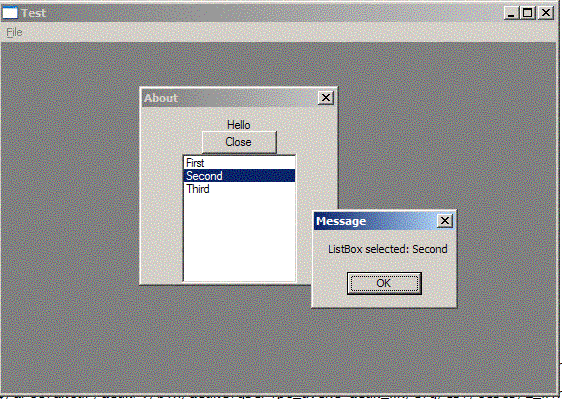
 Linux
Linux
Same on Linux:
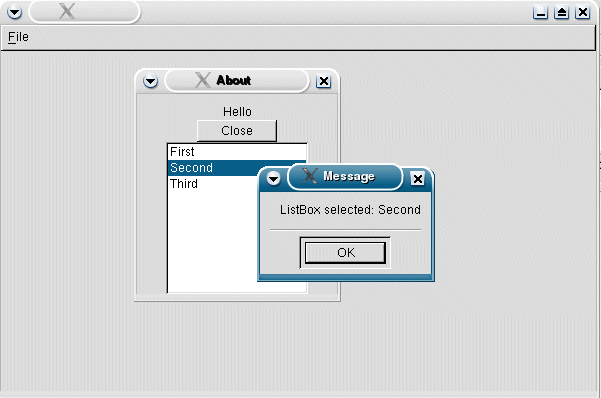
 Sample 2, a Simple Text Editor
Sample 2, a Simple Text Editor
using acdk.wx;
// IDs for the controls and the menu commands
enum MyEvents
{
// menu items
Event_Quit = 1,
Event_About,
Event_FileNew,
Event_FileOpen,
Event_FileSave,
Id_TextControl
}
class TextEditFrame
extends Frame
{
TextCtrl editControl;
TextEditFrame()
{
editControl = new TextCtrl(this, Id_TextControl, "Simple Text Editor");
MenuBar menuBar = new MenuBar();
Menu menuFile = new Menu();
menuFile.append(Event_FileNew, "New", "Creates a new file");
menuFile.append(Event_FileOpen, "Open", "Open a file");
menuFile.append(Event_FileSave, "Save", "Open a file");
menuFile.appendSeparator();
menuFile.append(Event_Quit, "E&xit\tAlt-X", "Quit this program");
menuBar.append(menuFile, "&File");
Menu helpMenu = new Menu();
helpMenu.append(Event_About, "&About...\tCtrl-A", "Show about dialog");
menuBar.append(helpMenu, "&Help");
setMenuBar(menuBar);
connect(CommandEvent.EvtCommandMenuSelected, Event_FileNew, delegate onNew);
connect(CommandEvent.EvtCommandMenuSelected, Event_FileOpen, delegate onOpen);
connect(CommandEvent.EvtCommandMenuSelected, Event_FileSave, delegate onSave);
connect(CommandEvent.EvtCommandMenuSelected, Event_Quit, delegate onQuit);
connect(CommandEvent.EvtCommandMenuSelected, Event_About, delegate onAbout);
setTitle("Test");
}
void onNew(Event event)
{
editControl.setValue("");
editControl.discardEdits();
}
void onOpen(Event event)
{
Dialog dlg = new FileDialog(this, message: "Open a file",
wildCard: "*.txt;*.csf",
defaultDir: "",
defaultFile: "",
style: FDFOpen);
if (dlg.showModal() != IdOk)
return;
if (true) // acdk way
{
editControl.setValue((new acdk.io.File(dlg.getPath())).getReader().getCharReader().readString());
}
else
{
editControl.loadFile(dlg.getPath());
}
}
void onSave(Event event)
{
Dialog dlg = new FileDialog(this, "Save a file", "", "", "*.txt;*.csf", FDFSave);
if (dlg.showModal() != IdOk)
return;
String fname = dlg.getPath();
if (true) // acdk way
{
(new acdk.io.File(fname)).getWriter().getCharWriter().writeString(editControl.getValue());
}
else
{
editControl.saveFile(fname);
}
}
void onQuit(Event event)
{
if (editControl.isModified() == true)
{
if (Window.messageBox("File unsaved. Really want to quit?", "Text Editor", MbYesNo, this) == MbNo)
return;
}
close(true);
}
void onAbout(CommandEvent event)
{
Window.messageBox("Simple Text editor written with ACDK CfgScript\n By Roger Rene Kommer (http://acdk.sourceforge.net)");
}
}
class MyApp
extends acdk.wx.App
{
MyApp() {}
bool onInit()
{
TextEditFrame win = new TextEditFrame();
win.show(true);
return true;
}
}
StringArray args = new StringArray(0);
acdk.wx.App.createGui("MyApp", args); // run the application until MyFrame is closed
|
 Controls Sample
Controls Sample
Run acdk/bin/acdkcfgscript acdk_wx/cfg/csf/tests/3_controls/10_ControlsDemo.csf
for a port of the wxWidgets sample of common dialog controls.
 Other Samples
Other Samples
Please refer into the director acdk_wx/cfg/csf/tests/* for more
samples.
You can also refer to  ACDK GUI Test Runner.
ACDK GUI Test Runner.
 The Source
The Source